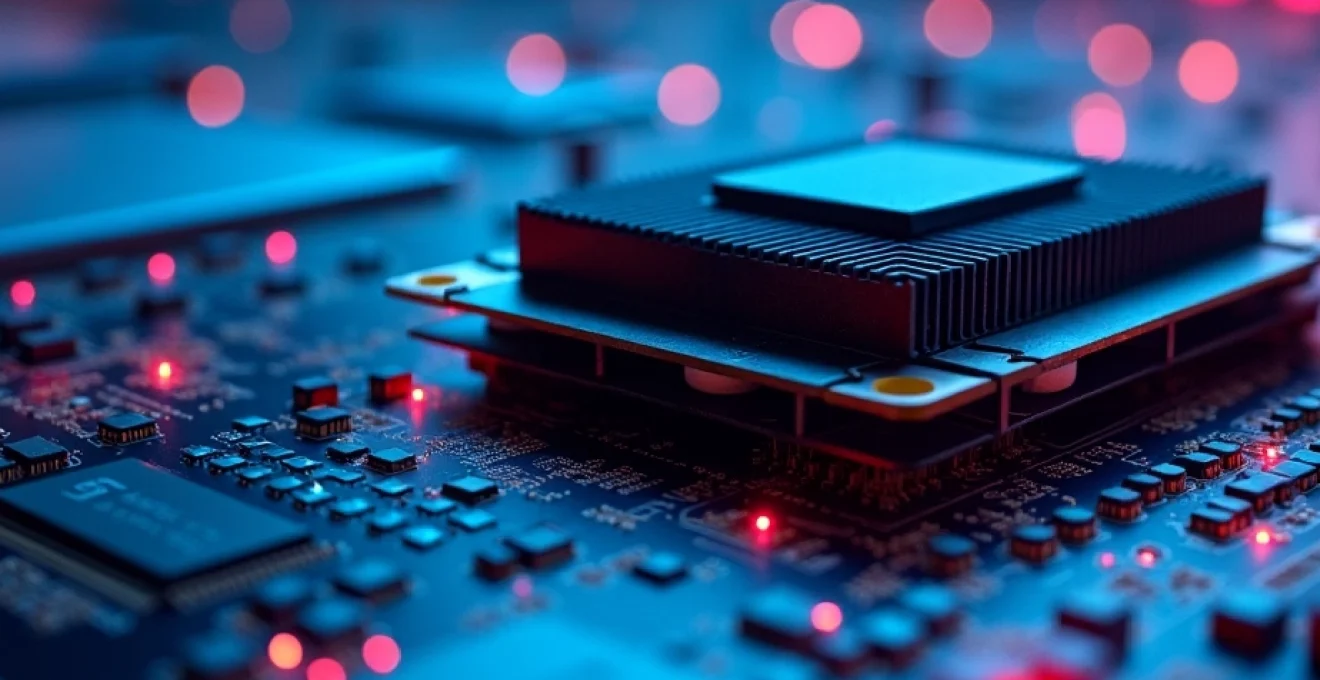
In the rapidly evolving world of computing technology, understanding the distinctions between different types of systems is crucial for making informed decisions. Workstations and regular PCs, while sharing some similarities, are designed to serve distinct purposes and user needs. This comprehensive exploration delves into the key differences between these two computing platforms, shedding light on their unique characteristics and applications.
Hardware specifications of workstations vs PCs
The most significant differences between workstations and regular PCs lie in their hardware specifications. Workstations are engineered to handle intensive computational tasks and provide superior performance compared to standard PCs. Let's examine the key hardware components that set these two platforms apart.
Processor performance differences between platforms
At the heart of any computer system is the processor, and this is where workstations truly shine. Workstations typically feature high-end processors with multiple cores and threads, designed for parallel processing and complex calculations. These processors, such as Intel Xeon or AMD EPYC series, are built to handle demanding workloads consistently over extended periods.
Regular PCs, on the other hand, usually come equipped with consumer-grade processors like Intel Core or AMD Ryzen series. While these processors are capable of handling everyday tasks and even some demanding applications, they may not match the raw computational power and reliability of workstation-class CPUs.
Workstation processors often support error-correcting code (ECC) memory, a feature rarely found in consumer-grade CPUs, which enhances system stability and data integrity.
Memory capacity advantages in workstations
Memory capacity is another area where workstations significantly outperform regular PCs. Workstations typically support much larger amounts of RAM, often up to several terabytes in high-end models. This vast memory capacity allows for seamless multitasking and handling of large datasets, crucial for tasks like 3D rendering, scientific simulations, or working with complex financial models.
Standard PCs usually have a more limited memory capacity, with most consumer motherboards supporting up to 64 or 128 GB of RAM. While this is sufficient for most everyday computing tasks and even some professional applications, it may fall short for memory-intensive workloads.
Storage options for demanding applications
When it comes to storage, workstations offer more robust and flexible options compared to regular PCs. Workstations often feature multiple drive bays, allowing for the installation of several high-capacity hard drives or solid-state drives (SSDs). This enables the creation of complex storage configurations, such as RAID arrays for improved performance and data redundancy.
Additionally, workstations may incorporate enterprise-grade storage solutions, including NVMe SSDs with higher endurance ratings and faster data transfer speeds. These storage options are crucial for applications that require quick access to large files or databases.
Regular PCs typically come with more limited storage options, usually consisting of a single SSD for the operating system and applications, and perhaps an additional hard drive for data storage. While this setup is adequate for most users, it may not meet the requirements of professionals dealing with large amounts of data or requiring high-speed storage access.
Software compatibility for professional use
Beyond hardware specifications, software compatibility plays a crucial role in distinguishing workstations from regular PCs. Workstations are often certified for use with professional-grade software applications, ensuring optimal performance and reliability in demanding work environments.
Many software vendors in fields such as computer-aided design (CAD), 3D animation, scientific computing, and video editing offer specific certifications for workstation hardware. These certifications guarantee that the software will run smoothly and efficiently on the certified workstation configurations, minimizing the risk of crashes, errors, or performance issues.
Regular PCs, while capable of running many professional applications, may not always meet the stringent requirements set by software vendors for optimal performance. This can lead to potential compatibility issues or reduced efficiency when working with resource-intensive professional software.
Professional software certifications for workstations provide peace of mind for users who rely on these applications for mission-critical tasks, ensuring a stable and productive work environment.
Reliability standards of workstation components
Reliability is a key factor that sets workstations apart from regular PCs. Workstations are built to withstand continuous, heavy workloads and maintain stability over extended periods. This reliability is achieved through the use of higher-quality components and more rigorous testing procedures.
Rigorous testing procedures for workstations
Workstation manufacturers subject their systems to extensive testing to ensure they can handle demanding workloads without fail. These tests often include stress testing of individual components, as well as comprehensive system-level evaluations under various operating conditions.
Regular PCs, while also tested for reliability, may not undergo the same level of rigorous testing as workstations. This difference in testing procedures can impact the long-term stability and performance of the system, especially under high-stress conditions.
Extended warranty coverage on hardware
Another aspect of reliability comes in the form of warranty coverage. Workstations often come with extended warranty options, reflecting the manufacturer's confidence in the product's durability and performance. These warranties may include on-site service, next-business-day replacement, and other premium support features.
Regular PCs typically come with standard warranty coverage, which may be sufficient for most users but may not provide the same level of assurance for professionals who rely on their systems for critical work.
Component lifecycle management by manufacturers
Workstation manufacturers often employ strict component lifecycle management practices. This means that the components used in workstations are carefully selected for their long-term availability and reliability. This approach ensures that replacement parts will be available for an extended period, which is crucial for businesses that need to maintain and service their systems over many years.
In contrast, regular PCs may use components with shorter lifecycles, as the consumer market tends to prioritize the latest features and technologies over long-term stability and availability.
Expandability options in workstation systems
Expandability is a crucial feature of workstations, allowing users to upgrade and customize their systems to meet evolving needs. This flexibility is particularly important for professionals whose computing requirements may change over time.
Multiple PCIe slots for upgrades
Workstations typically feature multiple PCIe slots, allowing for the installation of additional components such as graphics cards, network adapters, or specialized computing accelerators. This expandability enables users to tailor their systems to specific workflow requirements and upgrade components as needed.
Regular PCs often have more limited expansion options, with fewer PCIe slots and less space for additional components. While this may be sufficient for most home and office users, it can be a limiting factor for professionals who require more specialized hardware configurations.
RAID configurations for data redundancy
Many workstations support RAID (Redundant Array of Independent Disks) configurations, allowing users to set up multiple drives for improved performance or data redundancy. This feature is particularly valuable for professionals working with large datasets or in environments where data integrity is critical.
While some high-end consumer motherboards do support RAID, it's not as common in regular PCs, and the implementation may not be as robust or feature-rich as in workstation systems.
High-wattage power supplies handle expansion
To support their expandability options, workstations often come equipped with high-wattage power supplies. These power supplies are designed to handle the increased power demands of multiple high-performance components, ensuring stable operation even when the system is fully loaded with additional hardware.
Regular PCs typically have power supplies rated for lower wattages, which may be sufficient for standard configurations but could limit future expansion options.
Workstation GPU capabilities for demanding visuals
Graphics processing is another area where workstations excel, particularly for users in fields such as 3D modeling, video editing, and scientific visualization. Workstations often feature professional-grade graphics cards, such as NVIDIA Quadro or AMD Radeon Pro series, which are optimized for precision and stability in professional applications.
These professional GPUs offer several advantages over consumer-grade graphics cards found in regular PCs:
- Certified drivers for professional software applications
- Higher precision in floating-point calculations
- Larger memory capacities for handling complex 3D models
- Better performance in certain professional applications
- Support for more display outputs
While high-end consumer graphics cards can offer impressive performance, especially in gaming and some creative applications, they may not provide the same level of precision, stability, and software optimization as professional workstation GPUs.
The differences between workstations and regular PCs are substantial and multifaceted. From hardware specifications and software compatibility to reliability standards and expandability options, workstations are purpose-built to meet the demands of professional users in fields requiring high-performance computing. While regular PCs continue to evolve and offer impressive capabilities for everyday use and even some professional applications, workstations remain the go-to choice for users who require uncompromising performance, reliability, and expandability in their computing systems.